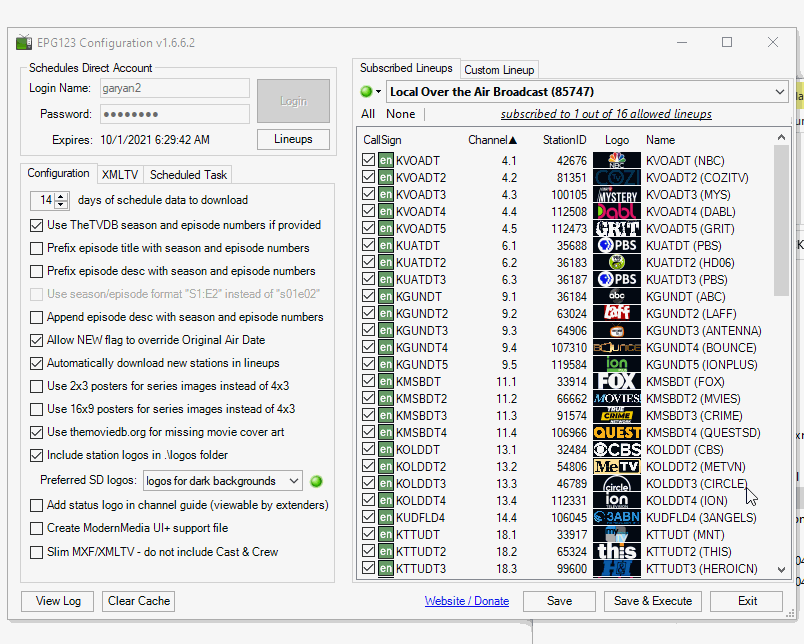- Click in the Logo column of the station to change.
- Drag-and-Drop the preferred logo image to a frame on the right side of the window from either the same or another 'Station Logos' window, a file, or even a webpage.
- Close the 'Station Logos' window when done.
NOTE: Changes to the logos will not be seen in WMC until a new MXF file has been created and imported. When done, click the [Save & Execute] button or wait until after the next scheduled task has executed.