- Open WMC and go to settings > General > Windows Media Center Setup > Set Up Internet Connection.
- Select 'No' to having an "always on" Internet connection.
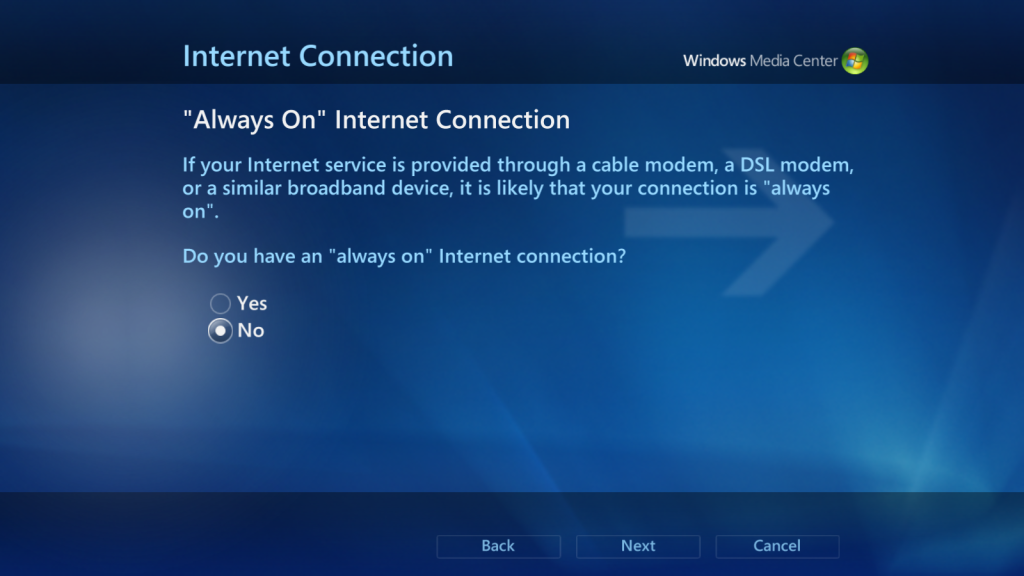
NOTE: After TV Setup is complete, you can change the internet connection to always on if you desire. This is only recommended to be done prior to performing TV Setup.