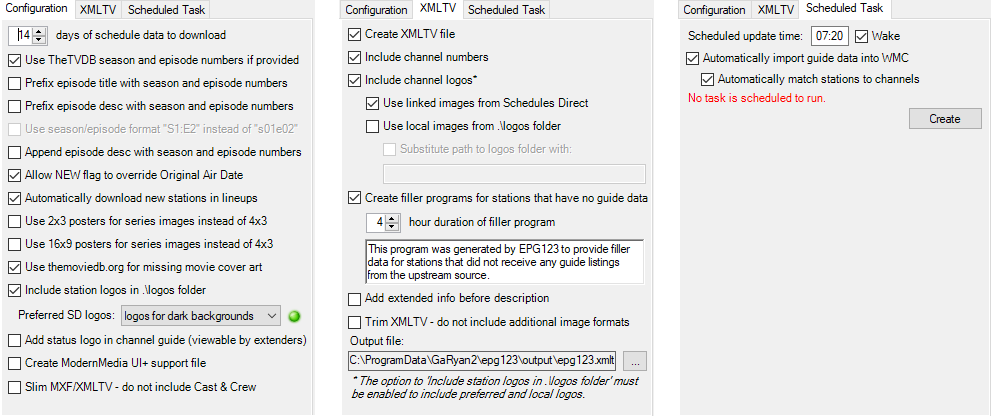
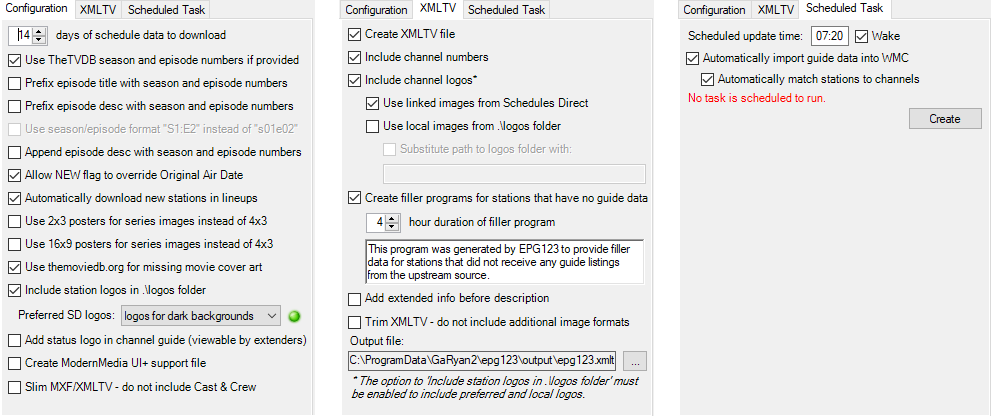
All settings in the configuration tab, unless otherwise noted, affect both the generated MXF file for WMC, and the XMLTV file.
XX days of schedule data to download (14 days recommended)
Select the number of days of guide listings to download from the range of 1 - 21. This does not guarantee that that many days are available for download, only that EPG123 will request that many days from Schedules Direct.
Use TheTVDB season and episode numbers if provided (recommended)
Schedules Direct will sometimes provide the program's season and episode numbers as defined by TheTVDB.com (and TVmaze in the future) as well as S/E numbers from Gracenote. This option prioritizes TheTVDB and TVmaze numbers above Gracenote's.
Prefix episode title with season and episode numbers
Will add season and episode numbers to the beginning of a program's episode title in sXXeYY format.
Prefix episode desc with season and episode numbers
Will add season and episode numbers to the beginning of a program's description in sXXeYY format.
Use season/episode format "S1:E2" instead of "s01e02"
Changes the season/episode format for the above prefix settings
Append episode desc with season and episode numbers
Will add season and episode numbers to the end of the program's description in "Season X, Episode Y" format.
Allow NEW flag to override Original Air Date (recommended)
This option ensures that any NEW airing of an episode will be considered New by WMC for recording regardless of what the program’s original air date is.
Automatically download new stations in lineups (recommended)
This option will download any new stations that are added to your lineup(s). When combined with the ‘Automatically match…’ option in the scheduled task, it will give you a near hands-free management of the guide contents even when the lineup is changing with added, moved, or removed stations and channels.
Use 2×3 posters for series images instead of 4×3
use 2×3 posters for series images instead of 4×3.
Use 16×9 posters for series images instead of 4×3
use 16×9 posters for series images instead of 4×3.
Use themoviedb.org for missing movie cover art (recommended for US/UK/CA)
Will look for images to use from themoviedb.org if there is no artwork provided for a movie from SD/Gracenote.
Include station logos in .\logos folder (recommended)
Will download and embed the station logos for each channel if available in the .\logos folder.
Add status logo in channel guide (WMC Only)
Places an EPG123 status logo in the channel guide, just below the clock, that is viewable by extenders.
Create ModernMedia UI+ support file (WMC Only)
Creates a JSON file with supplemental program data used by ModernMedia UI+.
Slim MXF/XMLTV – do not include Cast & Crew
Will reduce the size of the generated WMC MXF and XMLTV file, if created, by excluding Cast & Crew names.
Create XMLTV file
Will create an XMLTV file as part of every update run.
Include channel numbers
Will include channel numbers for each station as specified in the lineup in the XMLTV file.
Include channel logos
Include channel logos as part of the XMLTV following the following options.
Use linked images from Schedules Direct
Will use the default station logo provided by SD as an http link. If the configuration option 'Include station logos in .\logos folder' is enabled, then it will use the http link to the Preferred SD logo.
Use local images from .\logos folder
Will use the file path to the station logo in the .\logos folder.
Substitute path to logos folder with:
Will replace the file path folder structure to whatever is entered in the text box. This is useful to change from a local path to a network UNC path if needed.
Create filler programs for stations that have no guide data
If a station has no guide data provided by Schedules Direct, this option will create dummy program entries in the XMLTV file with durations and descriptions as defined in the following options for the entire requested number of days.
X hour duration of filler program
Defines the duration of the filler program.
[Text]
Allows user entry to customize the filler program's description.
Add extended info before description
Some appliances do not take advantage of all the information provided in the XMLTV file. This option will include additional information in the first line of the description to include the Year of release for movies, New/Repeat/Premiere/Finale/Live flags, Season/Episode numbers, TV parental rating, MPAA rating, parental advisories, original air date, and movie star rating. The below captures are from TiviMate to better see the results of this option.
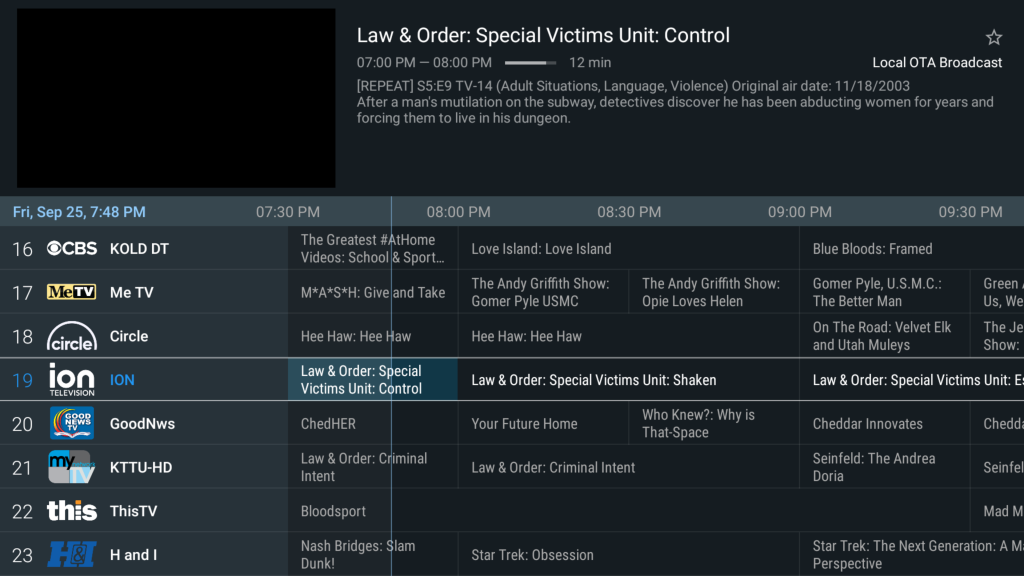

Trim XMLTV - do not include additional image formats
By default, EPG123 will provide each program image links to the 2x3, 3x4, 4x3, and 16x9 poster images. This option will only provide a single image link based on the chosen aspect from the configuration tab (default 4x3, 2x3, or 16x9).
Output file
This option allows the user to save the XMLTV to any location with any filename different from the default.
Schedule update time
This time is randomly set if there is no existing task to run a daily update. It is encouraged to not use update times on the hour or half-hour to avoid congestion with the Schedules Direct servers.
Automatically import guide data into WMC (recommended)
Immediately following the creation of the MXF/XMLTV files, will import the MXF file into the WMC database and update the guide.
Automatically match stations to channels (recommended)
After the MXF file import, EPG123 will map tuner channels with a guide listing based on the original channel number.
Created with
Landing Page Builder