- Start the EPG123 Client program.
- In the Client Configuration & Actions group, click the [Client Setup] button.
Prepare Clean WMC Database
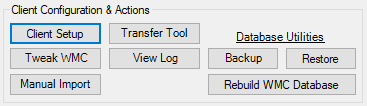
This step creates a backup of the current WMC tuner configurations, guide subscriptions, favorite lineups, channel logos, custom channel numbers and callsigns, and recording requests in the [epg123]\backup folder. The database contents of the C:\ProgramData\Microsoft\eHome folder is deleted to remove all traces of the previous WMC database. EPG123 will also apply a tweak to the new database allowing more than the default 4 tuners per tuner type to 32.
The current recording requests will be restored upon completion of the installation process.
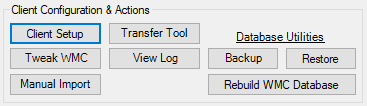
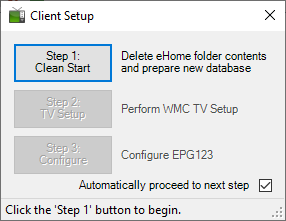
NOTE: This step can take some time depending on the speed of the HTPC as well as how active the hard drive is. When the backup has completed, and the new database has been prepared, the [Step 1: Clean Start] button will turn green and the [Step 2: TV Setup] button will be available to continue with the next step.
Designed with
Landing Page Maker