- Double-click the computer name of where the EPG123 Service is running to download the MXF from. Alternatively, you can select a file location shared on the network or locally.
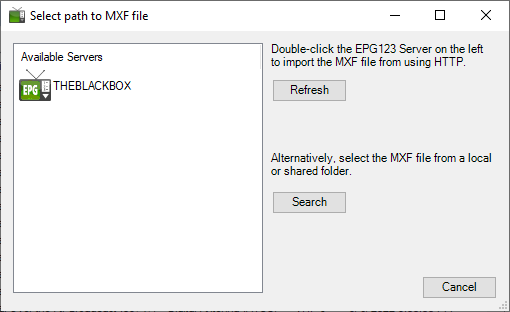
NOTE: If the server is not listed, verify the service is running on the target machine and click the [Refresh] button.